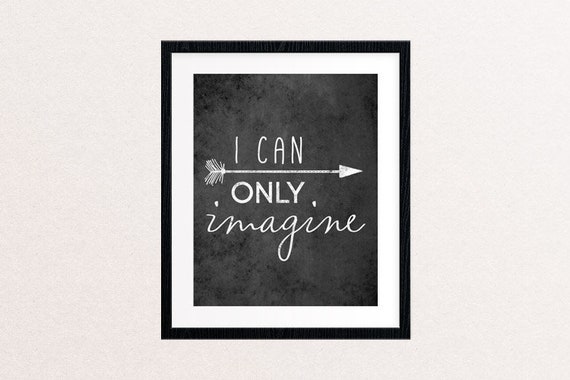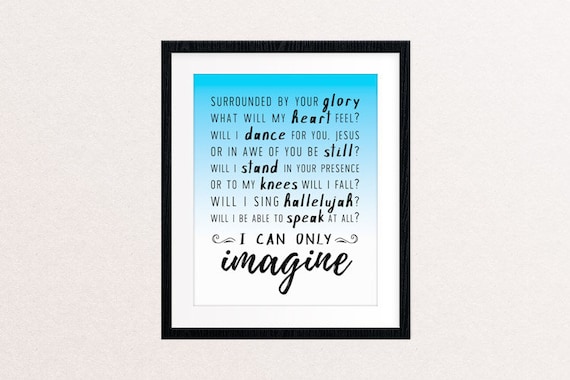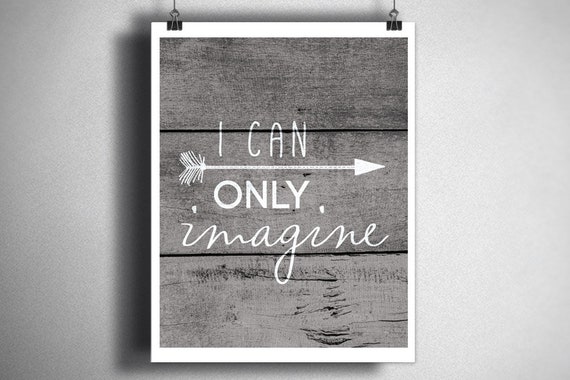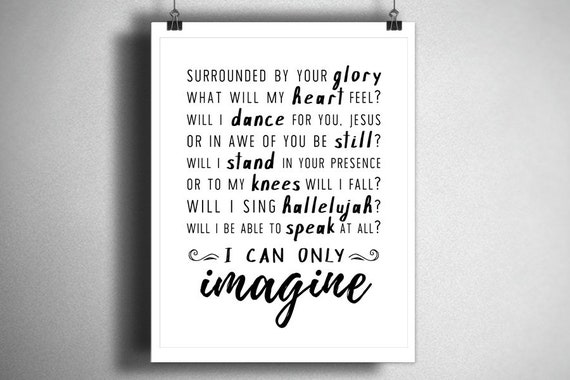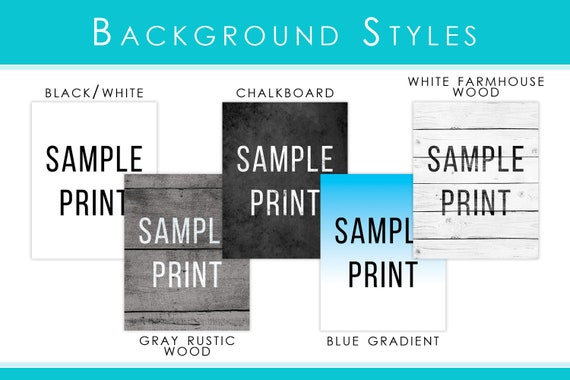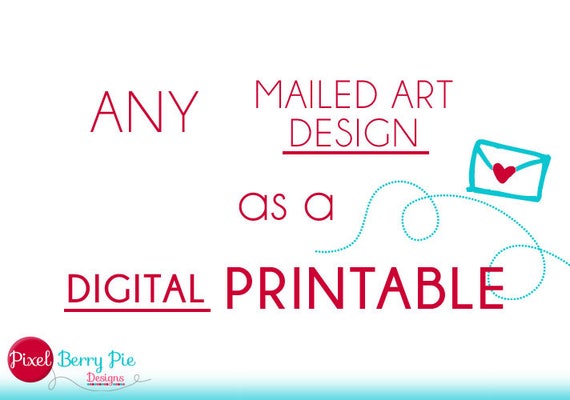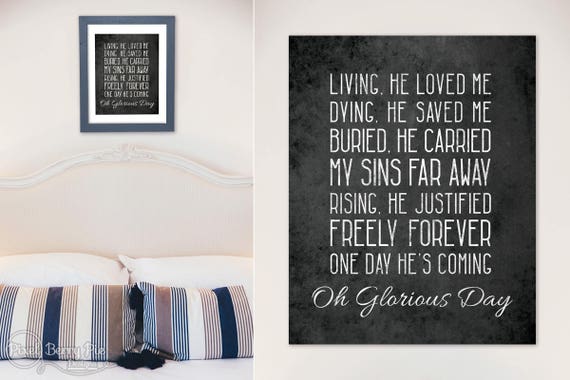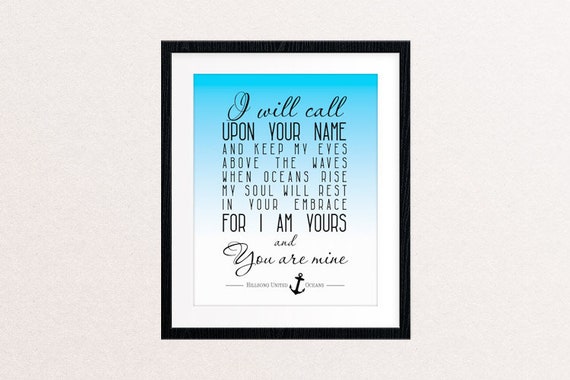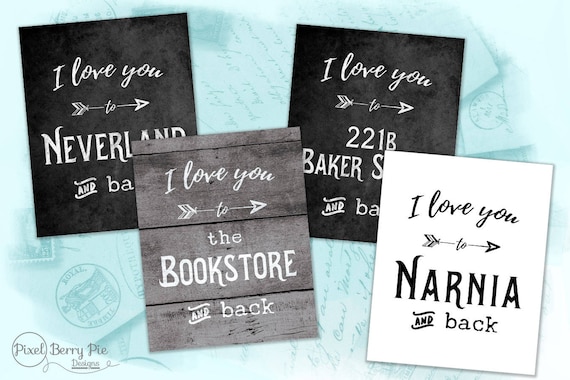While on tokybook.com I found an audiobook I wanted to download which streams through Streamcloud. If you've ever been in this situation wanted to download the MP3 files too, here's some steps to tell you how to do that.
1. Find a book from tokybook.com. For example: Scarlet
2. Right-click (or long-tap) on the Soundcloud player, and select View Frame Source from the menu.
3. Search for the first instance of this code in the source file: permalink_url
Copy the URL address that follows it, with NO quotation marks, which will look similar to this one:
https://soundcloud.com/tkbteam/scarlet-the-lunar-163879920/s-P84EIywPR1D
4. Paste this new address into the browser address bar and press enter to go there.
5. Right-click (or long-tap) the title of the 1st track from Soundcloud, and select Copy Link Address from the menu.
6. Go to forhub.io. In the text box on their home page, where it says "Enter the URL of the Media", paste the link you just copied. Click the Download button.
7. Scroll down the page past advertisements if needed, to hit the "Download the Song" button. After it goes to 100% and automatically downloads, click the "Download Another File" button.
8. Repeat steps 5 - 7 for as many tracks as are listed on Soundcloud. Then you'll have collected the MP3 files in the Downloads area on your device, ready for you to listen to or move wherever you need it.
Enjoy!