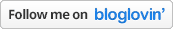Here is a basic tutorial of how to get your Etsy shop banner, avatar, and other images properly uploaded into your account, so that you can get your shop looking its best, without any delay.
** Before you begin, make sure your Etsy files are downloaded in an easily accessible location on your computer.
for Banners -- in the Your Shop menu (top right corner on Etsy), click Info & Appearance >> click the "choose file" button to browse your computer and find where you downloaded your banner image. Click "Open" when you have selected the banner image. Make sure to click the "Save" button at the bottom of the Etsy page when you're done.
for Avatars -- in the Your Account menu, click Public Profile >> click the "choose file" button to browse your computer and find where you downloaded your avatar image. Make sure to click the "Save" button at the bottom of the Etsy page when you're done.
for Custom Order {or} Reserved Listing graphics -- Upload these just like regular photos into your Etsy listings.
If you found this helpful, you may be interested in reading my other tutorials about how to grow your online business.