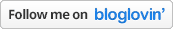With this removal of a popular tool, we've been given a call to action. Another RSS blog reader must be found. I've been hearing about Bloglovin' for months. Really, it's more by trend that by choice that I'm trying it out now. This website provides a similar service to Google Reader, and if you decide to start using it, then I have a tutorial for you below!
You can import your Google Reader subscriptions right into Bloglovin', so getting settled into a new RSS blog reader is a cinch.
Ready to move to Bloglovin'? Join me!
1: Sign up.
bloglovin.com/signup
2: Confirm your email address to complete registration (this requires a visit to your inbox).
3: Import from Google Reader.
Click the blue Allow Access button:
Wait a bit...
4: And finally, check out your new blog feed viewer!
Reading your favorite blogs is now going to be in a different format than it was in Google Reader. However, Bloglovin' is an adequate replacement, especially since blogs everywhere seem to be migrating there. Other RSS readers are out there too, so if you're not completely satisfied with Bloglovin', you can still decide to move your daily blog reading somewhere else.
Enjoy!
Make sure to also read Part II of this tutorial. Learn the extras you need to know about Bloglovin'.
If you have a moment now, follow my blog on Bloglovin' while you're on a roll. Also, please pin or share this post if the tutorial would be beneficial for your followers. Thanks berry much!
Make sure to also read Part II of this tutorial. Learn the extras you need to know about Bloglovin'.
If you have a moment now, follow my blog on Bloglovin' while you're on a roll. Also, please pin or share this post if the tutorial would be beneficial for your followers. Thanks berry much!